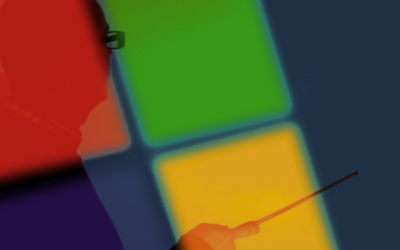Every day, we are bombarded with incredible amounts of information. From the books we read to our online and in-person classes, and even in the workplaces we attend, the data processed by our brains is staggering.
In order to make sense of all this information, our brains have evolved to recognize patterns and filter out extraneous details. This is where infographics come in. Infographics are visual representations of data or ideas that use images, icons, and other design elements to communicate information quickly and effectively.
By distilling complex topics into easily digestible graphics, infographics help us make sense of the world around us. And because they are so visually appealing, they can also be incredibly versatile. We can find infographics on social media platforms like Twitter and Pinterest, newspapers and magazines, company websites, and even textbooks.
By communicating information in a visually appealing way, infographics have the power to tell stories that resonate with people on an emotional level. If you’re interested in learning more about the power of visual storytelling, you’ve come to the right place.
Read on for everything you need to know about the power of infographics!
What is an Infographic?
An infographic is a graphic visual representation of information, data, or knowledge intended to present complex information quickly and clearly. They can improve cognition by utilizing graphics to enhance the human visual system’s ability to see patterns and trends.
Put more simply, an infographic is just a picture painted with statistics that make it easier to understand the message behind the numbers. As anyone who’s ever slogged through a scientific article can attest, the charts are the easiest way to understand the information presented in the study.
The brain processes images 60,000 times faster than it does text, so it makes sense to use an infographic can be an efficient way to present information. When done well, infographics can make complex topics easier to understand and can be more engaging than text-based articles or reports.
Uses of Infographics
Now that we know what infographics are, we need to understand their uses. Infographics are a potent marketing tool that can be used in order to communicate complex information in a more digestible format.
By using graphics, charts, and other visual aids, infographics can help simplify large amounts of data and make it more visually appealing and engaging for the reader. There are endless possibilities for how you can use infographics in your business.
Here are just a few ideas:
- To explain a complex process or concept
- To compare and contrast data
- To tell a story
- To make an argument
- To persuade or motivate
Once you determine what you want to use your infographic for, there are a ton of mediums where you can apply your digital story-telling skills:
- On Social Media. Social media is all about sharing content that is engaging and visual. Infographics are the perfect blend of these two elements, making them highly shareable on platforms like Twitter, Facebook, and Pinterest.
- In Blog Posts. Bloggers can use infographics to break up text-heavy posts, add visual interest and promote their content. Readers are more likely to share a blog post that contains an infographic than one without visuals.
- As Email Newsletter Content. Infographics are a great way to add visual interest to an email newsletter. By using an infographic, you can break up text-heavy content and make complex information more digestible for your readers. Plus, infographics are highly shareable, so including one in your newsletter can help increase its reach.
- In Online Courses and E-learning Modules. They can be used to introduce a new topic or provide an overview of a course. Infographics are also useful for summarizing key points from a lecture or text, and they can be used to review material before an exam.
- On Websites. Infographics can be used on websites to explain a concept, tell a story, or make data more visually appealing. When used effectively, infographics can help website visitors understand complex information quickly and easily.
Some businesses use infographics as part of their content marketing strategy. By creating engaging infographics and sharing them on social media or other websites, businesses can attract new customers and leads.
- In Presentations. They can be used to show data in an interesting and visually appealing way or to make complex information easier to understand.
As you can see, there are as many uses for infographics as there are – well – infographics! Before we move on to the types of infographics, we should examine what makes them so effective.
The Science Behind Infographics
In order to understand why infographics are so effective, we need to learn a little more about the science behind them.
The science of persuasion is called social psychology. And there are certain elements of this science that play into why infographics work so well.
One element is the idea of priming. Priming is when we are exposed to certain stimuli that affect our subsequent behavior. For example, if you see a picture of a smiling face before taking a test, you’re likely to do better on the test than if you had seen a picture of a frowning face.
This is because the smiling face primes you for happiness, which in turn makes you more likely to do well. The frowning face primes you for sadness, which makes you more likely to do poorly.
In a similar vein, if you see an infographic with certain words or images, those words and images will affect your behavior afterward. So if you see an infographic about the benefits of exercise, you’re more likely to go for a run afterward.
Next, we need to look at how our brain processes information. We are constantly bombarded with visual and auditory stimuli, but our brains can only process so much information at one time. This is why we often tune out our surroundings and focus on one thing at a time.
Infographics are also more memorable than text because they are visually stimulating. Studies have shown that people can recall 65% of the information three days later when it is presented in an infographic, compared to only 10% when presented in text form.
It’s clear the jury is in, and infographics are proven to be a powerful tool for productivity, memory, and engagement.
What Types of Infographics Are There?
When it comes to infographics, there are many different types, each with its own strengths and weaknesses. Let’s examine each.
1. Data Visualizations
There are three types of data visualizations you will encounter as you become more aware of the infographics you encounter on a daily basis. They are:
- Descriptive. These describe what is happening in the data.
- Analytical. These analyze and compare different aspects of the data.
- Persuasive. These persuade the viewer to take action on the data.
Knowing which type of data visualization to use depends on the question you are trying to answer with your data. For example, if you want to show how two variables are related, you would use an analytical visualization. If you want to convince someone to take action on your data, you will use a persuasive visualization.
2. Map-Based
This type of infographic uses maps to help the reader visualize data. For example, a map-based infographic could show the spread of a disease or the distribution of a population.
3. Timeline
If you’ve ever watched Star Trek, you know how tricky time travel can be. Well, we have an infographic for that. Timeline infographics are used to show the progression of events over time. The timely illustrations are powerful tools that can be used to communicate complex information in a simple and visually appealing way.
4. List
The most popular type of infographic is the list infographic. This type of infographic is used to present information in a list or point-form format, with each item on the list having its own accompanying image. The list infographic is an effective way to present a large amount of information in a concise and easy-to-understand format.
5. How-To
We’re all familiar with this type of infographic from social media; after all, who hasn’t followed a recipe they fell in love with while scrolling? The How-To infographic explains how something works, gives step-by-step instructions for completing a task, or shows the order of steps in a process.
6. Compare and Contrast
Even though every mom who homeschooled their child over the past two years is now cringing at the words compare and contrast, this is a highly effective infographic. The compare and contrast style of an infographic is used to show similarities and differences, make complex information easier to understand, spot patterns more easily, and find new connections.
There is an infographic that can help you with whatever your goal is, whether it is to engage your reader, provoke a reaction, or aid young learners in their quest for knowledge. The key is to understand what you are trying to achieve and choose the right one for you!
Are There Any Drawbacks From Using Infographics?
We’ve spent an entire article extolling the virtues of infographics, but we also need to understand that, like everything in life, infographics have their detriments.
When used sparingly, infographics can be a powerful way to communicate data and information. However, there are some drawbacks to using them:
- They can be overused and become clutter
- If not designed well, they can be confusing and difficult to understand
- They often rely on visual cues that may not be universal (e.g., color-coding
- They can be time-consuming to create
- They may not be compatible with all devices and browsers
While there can be some cons associated with using visual aids like demographics in your digital content, the positives definitely outweigh the negatives.
The Future of Infographics
As the world becomes more and more digitized, the power of infographics only grows. In a fast-paced, constantly-connected world, people are always looking for ways to consume information quickly and easily. And there’s no quicker or easier way to do that than with an infographic.
If we had a crystal ball and could look into the future development of infographics, we can expect to see the following:
- More use of illustrations and other graphics to break up the text and add visual interest
- Greater use of animation to bring infographics to life
- More use of interactivity so that viewers can explore the data in greater depth
- Increased use of sound and video to make complex information easier to understand
- More complex personalization, so viewers can see only the data that’s relevant to them
As you can see, when it comes to infographics, the future’s so bright you gotta wear shades! (I’ll show myself out.) Now that we’ve covered all the basics of the power of infographics, the question remains, how do you create your own?
How Can You Create Infographics for Your Business?
Creating an infographic can be a great way to communicate complex information in a visually appealing and easy-to-understand format. But what makes a good infographic? And how do you go about creating one? Here are some tips to help you get started:
- Find the right data. The first step is to find the data that you want to visualize. This could be from your own research or from publicly available sources. Once you have your data, you need to decide what story you want to tell with it.
- Simplify your data. Once you have your data, you need to simplify it so that it can be easily visualized. This means reducing it down to its key points and removing any superfluous information.
- Choose the right visualization technique. There are many different ways to visualize data, so it’s important to choose the right technique for the story you want to tell. Some common techniques include bar charts, line graphs, and maps.
- Create a draft infographic. Once you have sorted your data and visualization technique, it’s time to start creating your infographic. Begin by sketching out a rough idea of what you want your infographic to look like. Then, use software such as Adobe Photoshop or Illustrator to create a digital version of your infographic.
- Polish your infographic. Before you share your infographic with the world, take some time to revise it. Check for spelling and grammar errors. Make sure the data is accurate and that the design looks polished. Ask yourself (or someone else) if the infographic is easy to understand. If not, make changes until it is.
Finally, if you want to take an easier route to create and utilize infographics in your business, there are many platforms that will help you with all the necessary steps you need to create the perfect visual image for your medium.
One of these is prosperspark.com, and they’re dedicated to leveling the playing field between big and small businesses by providing everyone with easy, accessible Excel Consulting Solutions.
Hopefully, you now have a better understanding of the power of infographics and will be more comfortable creating them to achieve your goals because, after all, everything is easier when you add a little color and flair!