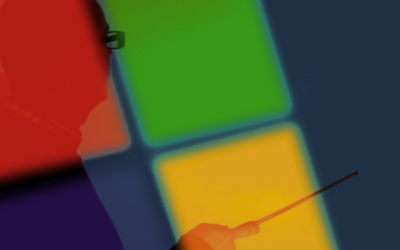Business process automation is a trend that continues to grow in popularity among companies of all sizes.
In 2020, studies found that 66 percent of businesses had used automation for at least one or two of their major processes; a Gartner study predicted that the global hyper automation-enabling software market will reach nearly 600 billion USD in 2022.
Needless to say, most companies are jumping aboard the trend – but is automation the answer in every situation?
Considering that AI isn’t yet synonymous with the human brain, it’s unlikely that we’ll see a total automation takeover anytime soon. This means that, in many cases, businesses will need to make a decision: automate with software or outsource to hourly support?
It can be a difficult distinction to make, especially in an era where we’ve become so accustomed to delegating tasks to technology. Here, we’ll explore when it’s best to automate a process and when it might be more effective (and cost-efficient) to outsource it instead.
Automation vs. Hourly: What Are the Key Differences?
First, let’s define our terms. Automation is the use of technology to complete a task without human intervention; in business, this usually means using software to complete a process that would otherwise be completed manually.
Hourly support, on the other hand, is paying another person or company to complete a task for you – often on an as-needed basis.
Under the umbrella of ‘hourly’, you’ve got internal work and outsourcing. Internal hourly support would be something like hiring a part-time employee to complete a task, whereas outsourcing is paying an outside vendor or freelancer – like us, ProsperSpark – to do it for you.
There are a few key differences between automation and hourly that are important to consider when making a decision about which to use.
Cost
In many cases, automation will be the cheaper option upfront. You’re investing in software (or a one-time service fee) rather than paying someone hourly; plus, once it’s set up, you won’t have any more costs associated with it.
Hourly support, on the other hand, is an ongoing cost. You’re paying someone for their time, so it will be an ongoing expense.
However, it’s important to consider the long-term costs of automation as well. In some cases, the initial investment may be higher than what you would pay for hourly support, but over time – especially if you need to make changes or updates to the automation – it could end up costing more.
Quality
When done correctly, automation can help you achieve a higher level of quality and consistency in your processes. If you’re automating something like data entry, for example, you can eliminate human error by ensuring that the data is always entered correctly.
With hourly support, you’re relying on someone else to complete the task, so there’s always the potential for human error.
Time
Automation can help you save time by completing tasks quickly and efficiently. In many cases, it can even eliminate the need for manual input altogether. You’re also saving time on arranging and managing hourly support – although, in some cases, the initial set-up of automation can take longer.
An hourly worker can save you time if they’re someone you regularly use to complete tasks or they’re particularly efficient at what they do.
Flexibility
Automation is inflexible by nature. Once it’s set up, it will complete the task in the same way every time. If you need to make changes, you’ll need to go in and update the automation.
You can be far more flexible with hourly support. If you need to make changes to the way a task is completed, you can simply communicate those changes to the person completing the task.
Ease of Use
It can be quite complicated to set up automation, especially if you’re not particularly tech-savvy. Even if you are, it can still take some time to get everything up and running smoothly.
Hourly support is generally much easier to use. In most cases, all you need to do is send over the task and someone else will complete it for you. Keep in mind, however, that you’ll need to be clear about what you want and how you want it done; if not, it could take longer or cost more than expected.
Now that we’ve explored the key differences between automation and hourly support, let’s dive into when you should use each one.
When To Use Automation
Now that we’re well into the digital age, it’s increasingly tempting to buy a software program or online service to automate nearly every business process. After all, automating processes is guaranteed to save your company time and money – right?
Well, not necessarily. If you look at businesses using artificial intelligence, machine learning, and automation, you’ll find that they’re using these tools for a particular set of tasks. Some of the most common business processes that are automated include:
Data Entry and Management
Most companies, if not all, have to handle and store large amounts of data. This task is often automated using software that can quickly and accurately input data into the system, as well as keep track of it and update it as needed.
There’s no need for human input when it comes to data entry and management – machines can do it faster and more accurately, so it makes sense to automate this process.
Customer Service and Support
Another common business process that’s often automated is customer service and support. Automated customer service can take the form of chatbots, which are becoming increasingly popular.
Chatbots are able to handle a wide range of customer queries and requests, and they’re available 24/7. This means that your customers can get the help they need when they need it, without having to wait for someone to become available.
Accounting and Finance
Financial tasks are ripe for automation, as there are often set rules and procedures that can be followed. Automating these tasks can free up time for your employees to focus on more strategic tasks.
Some of the most common financial processes that are automated include invoicing, payments, and expense reports.
Marketing
There are a number of marketing tasks that can be automated, including email marketing, social media campaigns, and targeted ads. Automating these tasks can help you to save time and to stay on top of your marketing efforts.
What all of these tasks have in common is that they’re relatively simple and straightforward. They don’t require a lot of human intervention or decision-making, and they can be easily handled by machines.
They also:
- Are not high-stakes in terms of the company’s reputation or survival
- Are not reliant on human characteristics like empathy or creativity
- Are based on a set of consistent rules that can be easily programmed and followed
So, when should you automate?
At the moment, McKinsey estimates that roughly 50 percent of business tasks can be automated with the level of technology that’s currently available. So, which are the best candidates for automation in your business?
To start, consider which tasks are most time-consuming and expensive for your employees. These are the tasks that are prime candidates for automation. You should also look at processes that are prone to human error – automating these can help to improve accuracy and efficiency.
Finally, consider which tasks could be automated but would still require some level of human intervention. For example, you may want to automate the task of sending out customer surveys but still have a human being available to answer any follow-up questions.
When Not To Automate
Where you do not want to automate is any situation in which accuracy is required, but not guaranteed. This is because humans are still better than machines when it comes to making decisions that require intuition, empathy, and creativity – and if you’ve got a task that requires absolute accuracy, you need to be sure that it can be achieved.
For example, imagine you want to automate the extraction of text from PDFs, but any inaccuracy would be detrimental to your business. In this case, it would be better to outsource the task to a human being who can guarantee accuracy.
Why? Because PDFs are inconsistent in quality by nature and often require a human touch to be converted into usable data.
In other words, if the task is important enough that even a small error could have major consequences, it’s probably not a good candidate for automation.
When To Hire Hourly Support
Considering the criteria we’ve just laid out, it should be no surprise that the main tasks delegated to hourly support staff are those that require a human touch and impeccable accuracy.
Here are some common examples:
- Searching through unstructured data (like images, videos, and text) for specific information
- Extracting data from hard-to-parse sources (like PDFs or scanned documents)
- Performing research tasks that require intuition and creativity
- Responding to customer inquiries that require empathy
In each of these cases, the task is important enough that even a small error could have major consequences. As a result, it’s best to leave them to human beings who can guarantee accuracy.
Thought Process for Decision-Making
When faced with the decision, ‘to automate or not to automate?’, what should your thinking process be? Here’s a quick step-by-step:
- Define the task at hand and its objectives. With a complete understanding of what needs to be done, you can more accurately assess whether or not it’s a good candidate for automation.
- Consider the potential risks and rewards associated with automating the task. Will an error have major consequences? Is the task time-sensitive? How much will it cost to automate?
- Think about the skills required to complete the task. Does it require intuition, empathy, or creativity? Or is it a more mechanical task that can be completed with little room for error?
- Browse around for existing solutions. If there’s already a tool that can automate the task with few errors, it might be worth considering. Make sure to also compare the cost of the solution with the cost of hourly support.
- Make a decision and test it out. If you decide to automate, start with a small trial to see how well the automation tool performs. If you decide to outsource, find a reputable provider and give them a test run.
Trialing your solution is a crucial part of the process. It will become incredibly clear, very quickly, whether a task should be automated or outsourced. You’ll also get a feel for the nuances of each option and how they can be applied to different types of tasks.
Final Thoughts
We’ve covered a lot of ground in this article, but the decision of ‘to automate or not to automate?’ is still a complex one. In the end, it comes down to taking a step back and thinking about the task at hand, the risks and rewards associated with each option, and the skills required to complete the task.
With this information in hand, you should be able to make a well-informed decision about which route to take. And remember – if you’re tossing and turning over how to speed up your Excel spreadsheet management, we’re the people to talk to! Get in touch with us today for more information about our high-quality, convenient services.