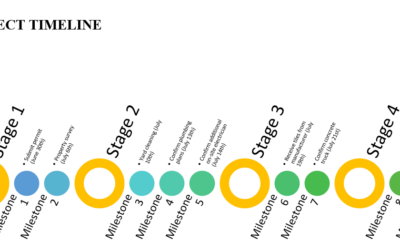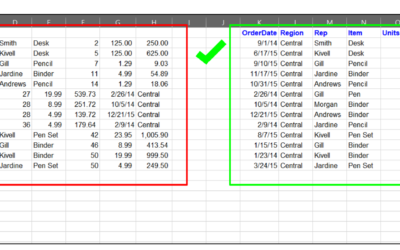Importance Of Automation When Starting A New Business
Automation has been cited as one of the most important technologies of the 21st century. The reason for this is clear; automated tools can help us to do things that would otherwise be impossible or extremely difficult to do manually.
Not only does automation cut out the hours required for manual data entry, software operation, and other tedious tasks, but it also eliminates the factor of human error. You’d be hard-pressed to find a company that isn’t employing automation or machine learning in some capacity.
So, what can automation do for you when starting a new business? Let’s take a closer look.
Importance of Automation
When you’re starting a new business, there’s a lot of work to be done. You have to come up with a business plan, get the finances in order, and set up the infrastructure needed to run your business.
Most notably, automating your business processes can lower your costs on monetary and non-monetary things and speed up the expansion of your company – but that’s not all you stand to gain from the use of automation:
1. Efficiency and production can be increased via automation.
By automating tasks that would otherwise be done manually, businesses can improve their efficiency and productivity, freeing up time and resources that could be better used elsewhere.
2. Product quality can be raised with the help of automation.
Compared to people, automated systems are frequently more precise and reliable. You can generally expect higher-quality products with fewer faults or flaws when using automated tools.
3. Automation can help to reduce labor costs.
Task automation can help to decrease the demand for manual work, which will result in cheaper labor expenses. Automation doesn’t replace all workers, of course; it does, however, allow few workers to produce the results of many.
4. Customer service can be made better through automation.
Customers today expect a fast and seamless experience. Automation can help businesses provide this by, for example, using automated systems to handle customer queries or complaints.
5. Time can be freed up for other duties with the aid of automation.
If you automate time-consuming tasks, it can help businesses to focus on other important tasks that require more creativity or subjective thinking.
6. Future technology will only emphasize automation more.
As technology continues to develop, there will be more and more tasks that can only be carried out by automated systems. So it’s important to future-proof your business by investing in automation now.
There are lots of reasons why automation is so important when starting a new business. By automating tasks, businesses can improve their efficiency and productivity, reduce labor costs, and improve customer service. Therefore, if you haven’t already begun employing automation in your organization, do so right away!
ProsperSpark can help you save up to 94 percent of the costs associated with your normal tasks. In rare instances, they can completely automate or eliminate a procedure to save you money. Let’s explore the how and why of automating your business and making it more efficient.
How to Automate Your Business Processes
If you’re like most business owners, you understand the importance of efficiency and probably have a good grasp on how to streamline your processes. However, there’s always room for improvement – especially when it comes to automating your business processes.
There are a number of ways you can automate your business processes, but it’s important to choose the right method for your specific needs. Here are some pointers to get you going:
1. Define Your Processes
The first step in automating your business processes is to clearly define what those processes are. This may seem obvious, but it’s essential in order to ensure that your automation efforts are successful.
Think about each process involved in running your business, from start to finish, and document each step. Once you have a clear understanding of your processes, you can begin to look for ways to automate them.
2. Identify Inefficiencies
After you’ve defined your business processes, it’s time to take a closer look at them in order to identify any areas of inefficiency. These are the areas where automation can have the biggest impact on your business.
Are there any steps in your process that are redundant or could be eliminated altogether? Do any manual processes have the potential to be automated? Identifying these areas of inefficiency will help you determine which processes to automate first.
3. Consider Your Options
There are a number of different ways you can automate your business processes, so it’s important to consider all of your options before making a decision. Some popular methods of automation include task scheduling, process mapping, and workflow automation.
Task scheduling allows you to automate repetitive tasks by creating schedules and assigning them to specific employees or departments. Process mapping is a visual representation of your business processes that can help you identify areas of inefficiency.
Workflow automation software can automate many different types of business processes, from customer service to accounting.
4. Implement Your Solution
Once you’ve decided on the best way to automate your business processes, it’s time to implement your solution. This may require some upfront investment, but the long-term benefits will be worth it.
Ideally, you should choose a solution that is scalable and can grow with your business. This will ensure that your automation efforts are future-proof and will save you time and money in the long run.
5. Monitor Your Progress
After you’ve implemented your automation solution, it’s important to monitor your progress to ensure that it’s working as intended. Keep track of key performance indicators (KPIs) such as employee productivity, customer satisfaction, and process efficiency.
Regularly monitoring your KPIs will help you identify any problems with your automation solution and make necessary adjustments. Over time, you should see a significant improvement in your business processes thanks to automation.
Automating your business processes can save you a lot of time and money in the long run, but it’s important to do it right. By following these tips, you can streamline your processes and take your business to the next level.
ProsperSpark can help you automate your business processes quickly and easily, so you can focus on what’s important-running your business.
Tips for Automating Your Small Business
There are many benefits to automating your small business processes. By doing so, you can free up time and resources that can be better spent elsewhere. In addition, automating can help improve efficiency and accuracy, and can allow you to scale your business more easily.
Here are some tips for automating your small business processes:
Start with the basics
Don’t try to automate everything at once – it’s likely that not all of your processes are ready for automation. Instead, start with the basics, such as your email marketing or appointment scheduling.
Train your team
Once you have your automation tool set up, it’s important to train your team on how to use it. This will ensure that everyone is on the same page and can make the most of the new system.
Monitor and adjust
It’s crucial to monitor your automation to make sure it’s operating as intended, just like with any new system. Never be hesitant to change your process or use a different tool if you discover that something isn’t quite perfect.
Automating your small business processes can be a great way to improve efficiency and free up time and resources. You can position your company for success by adhering to these simple suggestions.
Save Money, Stay Organized, and Reach Your Goals
Did you know that your company is spending thousands of dollars annually due to your outdated processes? You spend $6,452 a year on a quick 5-minute task that is performed 10 times a day, incurring a severe annual cost of $10,720 if you worked on a task for one hour each day for a month.
So, what’s the solution? Automation, of course. By eliminating that substantial cost from your yearly fees, you clear up financial room in your budget to grow your business and perform better in other areas.
Automation for All Businesses
As a business owner, you are aware that each day is filled with a myriad of tasks – and most of those things have nothing to do with actually growing your business.
That’s where ProsperSpark comes in. We’re here to take care of the mundane tasks so you can focus on what you’re good at running your business.
From Excel Training and Excel/VBA Consulting to Business Analysis and Process Improvement, we’ve got you covered. Make the most of our Free Project Consultation so that you can spend your time where it matters most: making your business thrive.