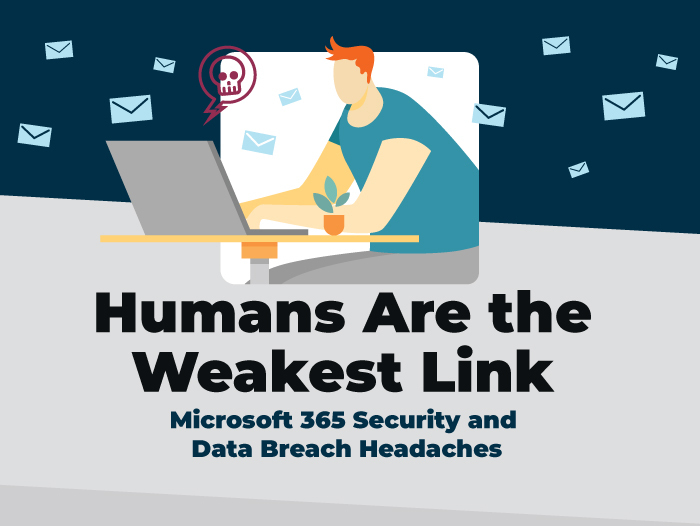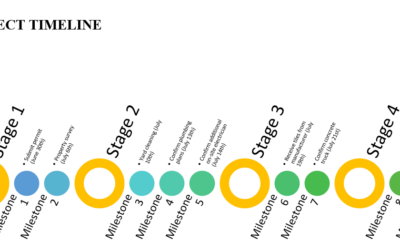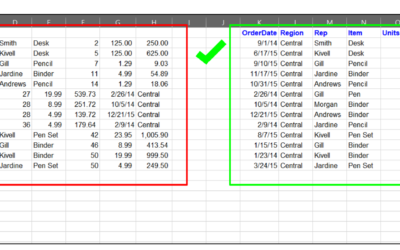Image by Wachiwit on Shutterstock
Microsoft has grown from its focus on operating systems to include productivity, SaaS, and various other IT products. Most people in the developed world have used Microsoft Excel, Word, and other Office apps—making Microsoft 365 one of the most successful offerings for the company.
However, this line of subscription services isn’t safe from security and data breach issues.
As Microsoft evolves, developing new software and pushing to gain more market share in the OS, SaaS, and productivity markets, it’s important to keep up to date with its impact on these industries.
We’ve put together 20 Microsoft statistics you need to know.
First, here’s an infographic that further explores Microsoft 365 security and data breach headaches:
1. Microsoft crossed the $2 trillion mark in market capitalization value in 2021 (Source)

Microsoft passed the $1 trillion mark back in 2019. The company’s market capitalization went as high as $2.575 billion by the end of 2021. This is the second publicly traded U.S. company to reach this benchmark, after Apple.
In November 2021, Microsoft’s stock price hit an all-time high of $349. For comparison, when Microsoft went public in 1986, it had an IPO price of $21.
However, from November of last year to October 2022, Microsoft’s share price dropped by more than 32% to $229.25, dropping the market capitalization to $1.71 trillion.
The primary reason for this drop is that investors are worried about China’s COVID-related lockdowns affecting the chip supply chain.
However, Microsoft is now heavily relying on expanding its cloud-based services to make up for the losses.
2. Global revenue for 2022 was $198 billion, up from $168 billion in 2021 (Source)
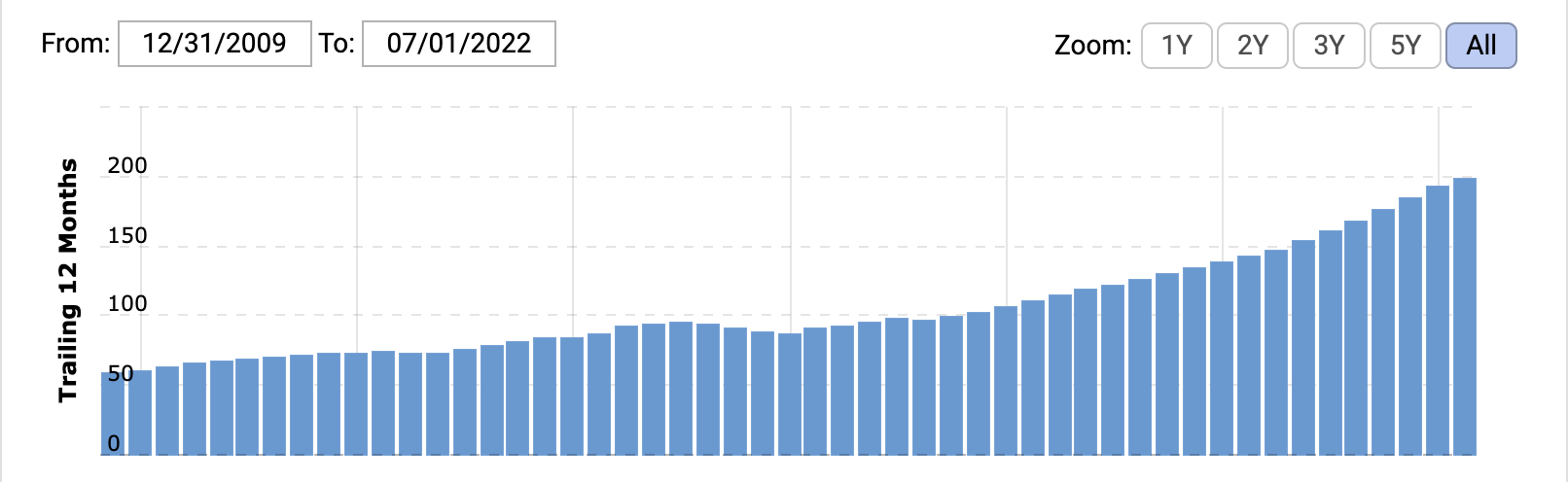
In the 12-month period ending on June 30, 2022, revenue for the company was $198.270 billion, an increase of 17.96% year-over-year. Since 2010, Microsoft has experienced steady growth in global revenue, catalyzed further by the 2020 pandemic.
Microsoft’s gross profit for the last fiscal year, ending June 30, 2020, was $135.62 billion. This was a 17.06% increase from 2021 ($115.856 billion).
Despite a decrease in stock price over the last three quarters, Microsoft is still experiencing steady growth in revenue due to investments in cloud-based services.
3. The company has 122,000 employees in the U.S. and 99,000 international employees, totaling 221,000 employees worldwide (Source)

Image by Theodore Trimmer on Shutterstock
Despite the recent ghosting trend in many organizations, Microsoft observed a 22.1% increase in their total number of employees from 2021 to 2022.
That said, Microsoft has lost a significant number of employees dedicated to specific projects, such as the development of HoloLens. For example, more than 100 Microsoft employees working on the HoloLens left the company, with almost half of them going to work for Meta.
However, in May 2020, Microsoft’s CEO Satya Nadella announced that Microsoft is almost doubling the compensation budget, ensuring pay increases in a bid to retain top talent.
4. Microsoft’s share of the desktop computer operating system market in 2021 was 70.68% (Source)
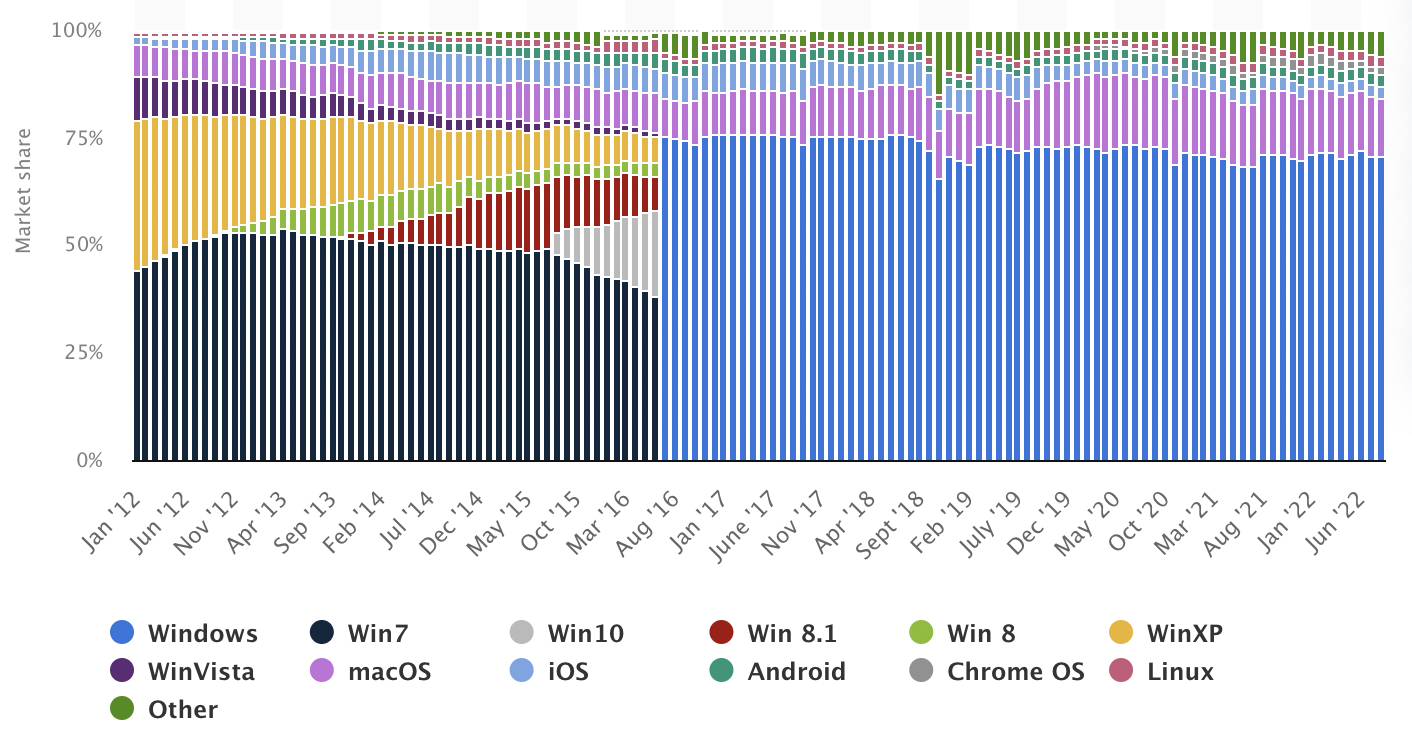
This includes operating systems on desktops, tablets, and consoles. After Microsoft, the second highest share belongs to the Apple OS (13.56%).
Other prominent operating systems include Android, Linux, and Chrome OS.
Up until the early 2010s, companies like Dell installed Linux as the default OS. However, almost every laptop (and pre-built computer) today comes with preinstalled Windows OS.
The exceptions include specialized laptops that favor Linux (Dell’s developer product line), Google Chromebooks (with Chrome OS), and every Apple product.
Other specialized exceptions include people who prefer to run legacy software. For example, some people use FreeDOS to get an MS-DOS-compatible environment.
5. As of 2020, Microsoft’s share in the SaaS market in cloud computing was 8.7% (Source)
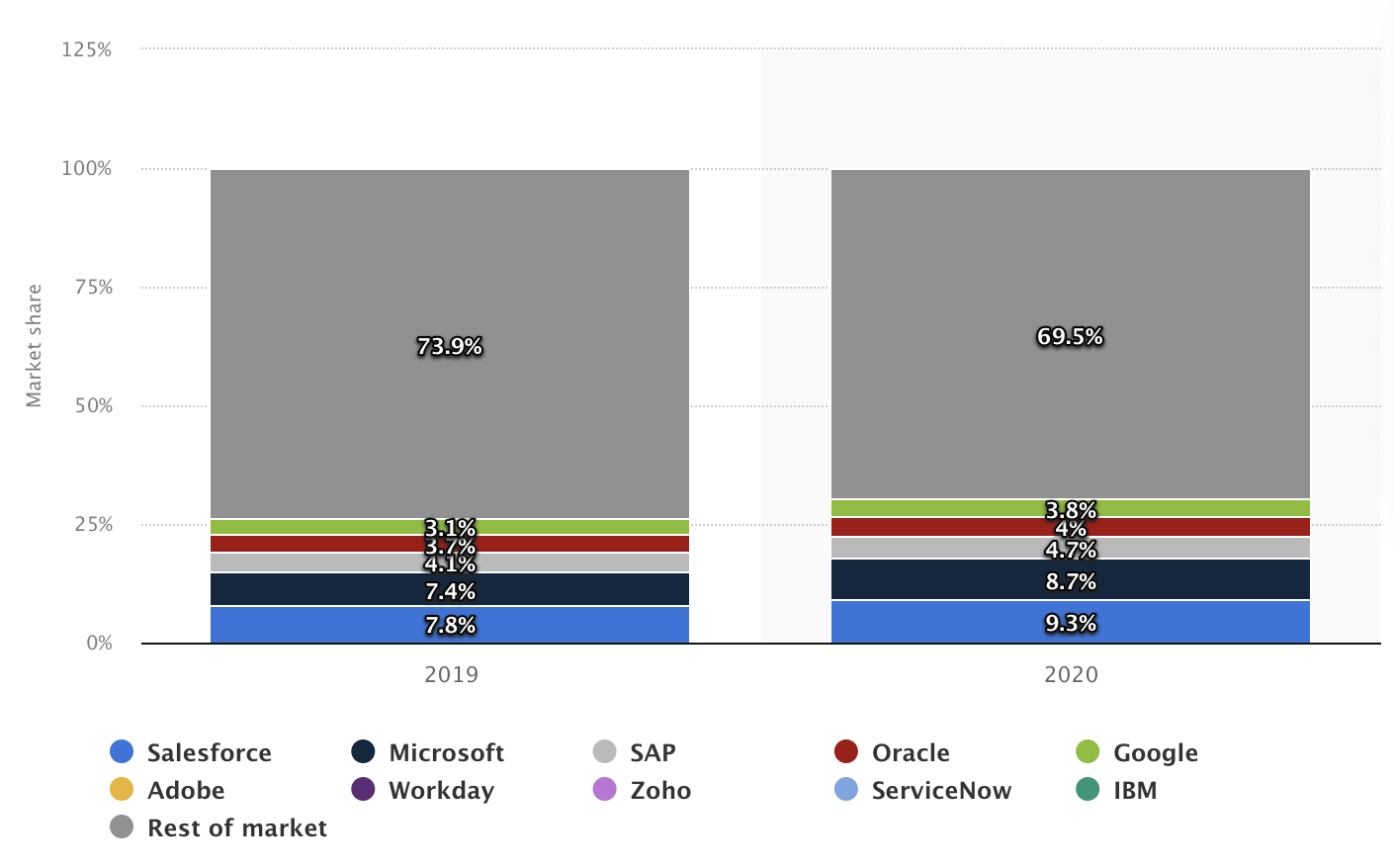
Meanwhile, Salesforce held the number one position with a market share of 9.3%. Other key players in the industry are Google and SAP.
However, Microsoft has started to dominate the SaaS market as they focus their efforts on cloud services.
Microsoft Cloud alone accounted for $25 billion in revenue in the last fiscal year. Compared to last year, Microsoft Cloud’s revenue grew by 28%.
Meanwhile, revenue for the Intelligent Cloud this year was $20.9 billion, a 20% increase from last year. The majority of this revenue was driven by Microsoft Azure.
6. Microsoft’s annual research and development expenses for 2022 were $24.512 billion, an 18.32% increase from 2021 (Source)
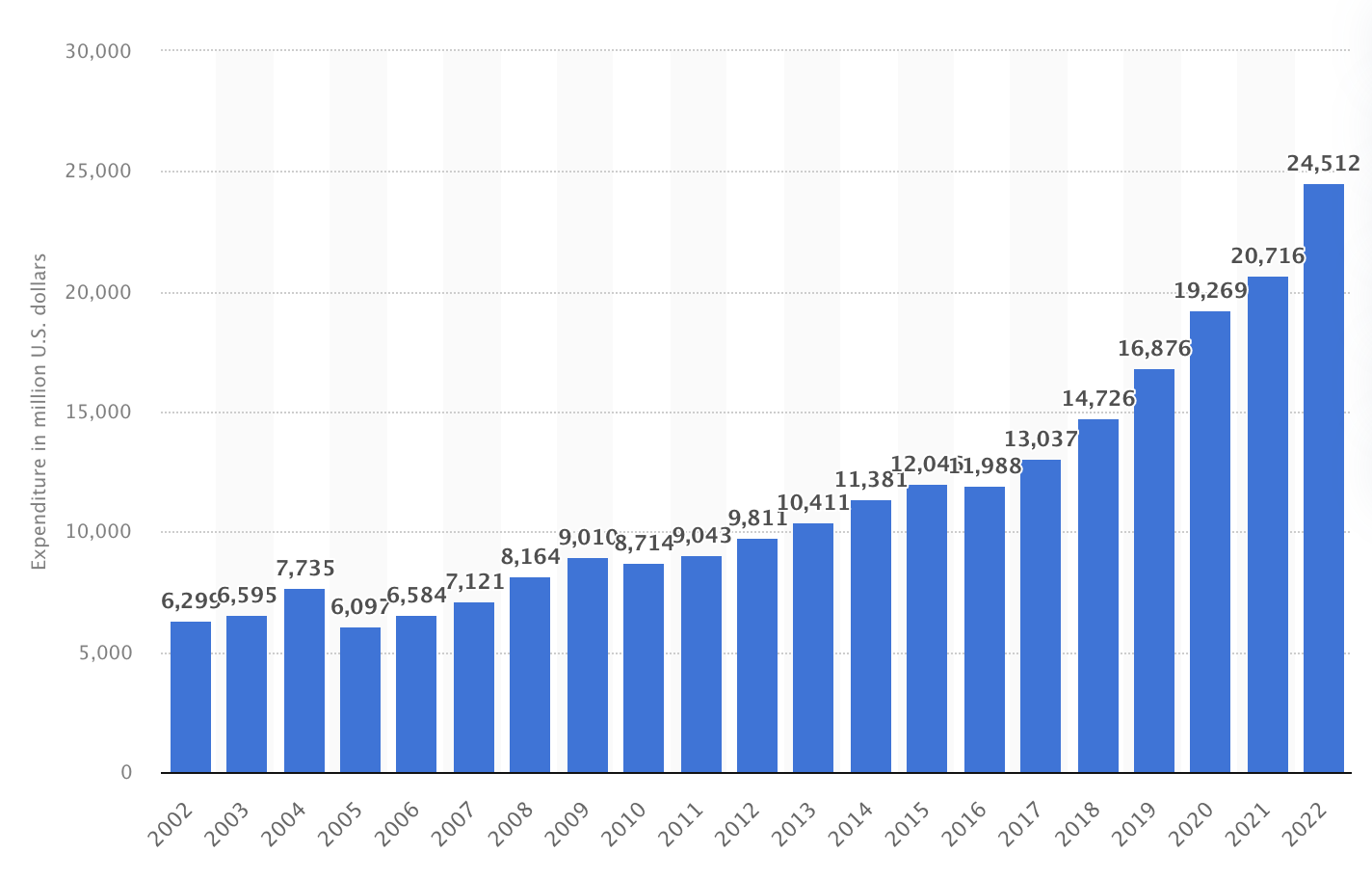
This year’s R&D spending was a record high for the tech giant. Microsoft is currently in second place among software and computer service companies when it comes to R&D spending, behind Alphabet (Google’s parent company).
More recently, Microsoft’s focus is on machine learning applications, artificial intelligence, and advanced image tools.
7. China is the leading user of Bing with 39.7% of worldwide searches, followed by the U.S.’s 25% (Source)
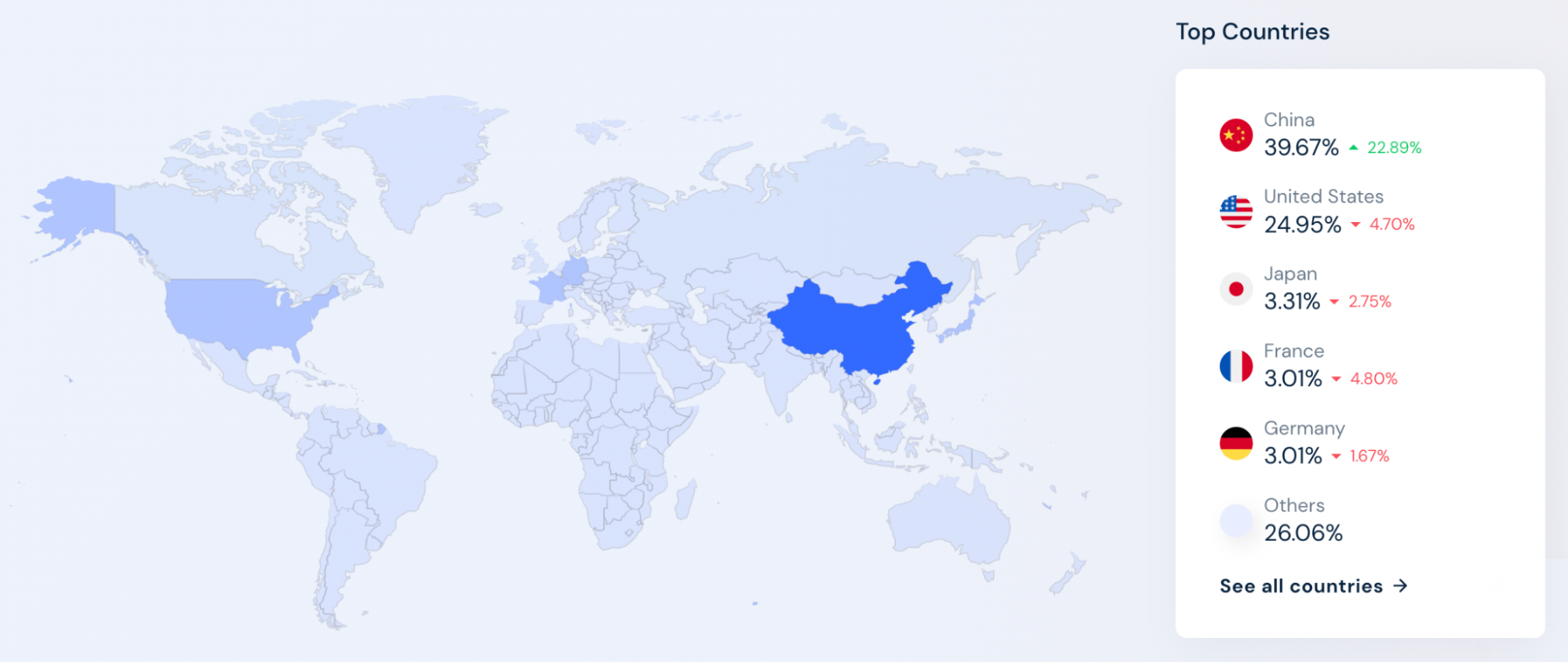
China and the U.S. are followed by Japan, France, and Germany in the total number of searches on the platform, which is owned by Microsoft Corporation.
However, compared to the search engine market share, Bing is in second place with a market share of 8.88%. The leading search engine is Google with a market share of 83.84%.
Bing is followed by Yahoo, YANDEX, and Baidu.
In numbers, Bing has almost 126 million unique users in the U.S. Out of those users, 66 million users have set Bing as their primary search engine.
8. 95% of Fortune 500 companies use Microsoft Azure in 2022 for cloud computing services (Source)
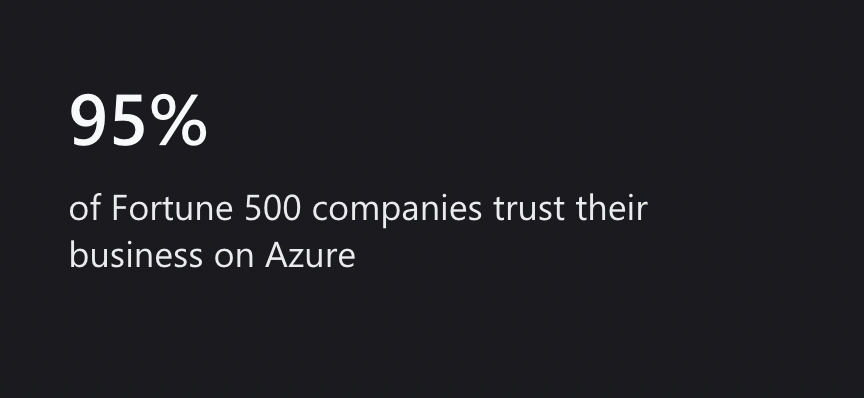
Each year, Microsoft invests nearly $1 billion in security to keep its cloud platform safe. Microsoft currently provides the largest portfolio of compliance offerings in the industry.
In addition to the Fortune 500 companies, over 70% of organizations worldwide use Microsoft Azure for cloud services.
In total, the Azure cloud platform has over 200 cloud services and products, such as Azure CDN, Azure Active Directory, and Azure SQL.
However, despite being one of the biggest cloud services, Microsoft Azure still faces outages. Back in August, Azure started to cause issues running certain Ubuntu Virtual Machines, leading to system-wide outages for organizations depending on Ubuntu.
9. Microsoft Teams reached 270 million users in 2022, up from 145 million in 2021 (Source)
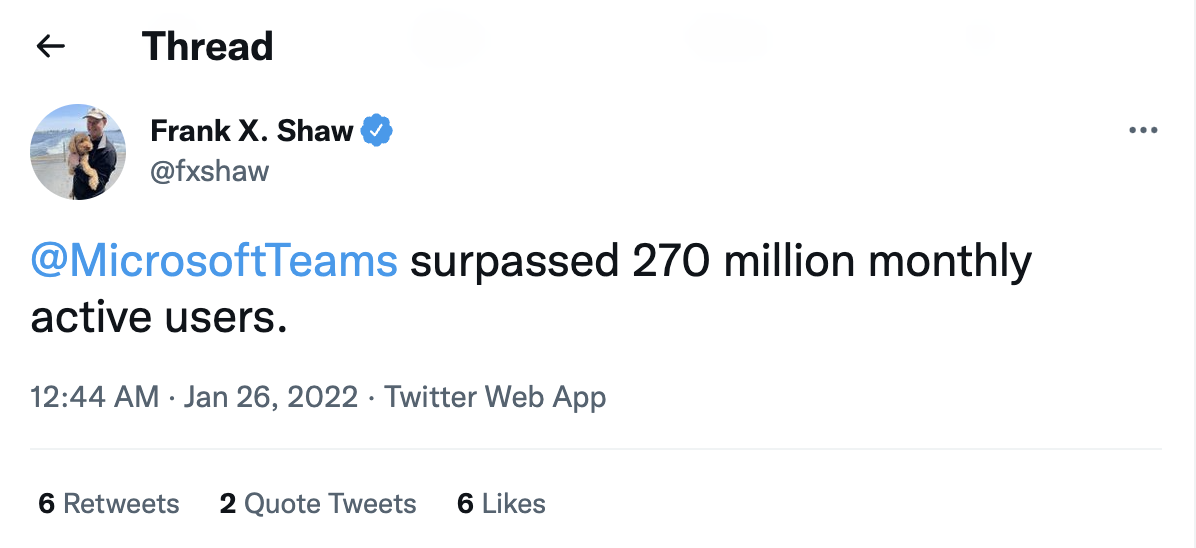
In January 2022, Frank Shaw, CVP of Communications for Microsoft, shared a tweet celebrating 270 million Microsoft Teams users.
In comparison, Microsoft’s primary offering, the Windows OS now has up to 1.4 billion active users (for Windows 10 and 11).
By the end of 2021, Microsoft executives believed that the growth of Teams might slow down. However, to tackle that, Microsoft switched its metrics from daily active users to monthly active users.
In any case, Microsoft is focusing on growing Teams by adding various consumer features. For example, Microsoft added a Teams Chat button directly into the Windows 11 taskbar in an attempt to get more people to try certain features.
10. By 2020, over 1 million organizations used Microsoft Teams, including 91 of the Fortune 100 firms (Source)
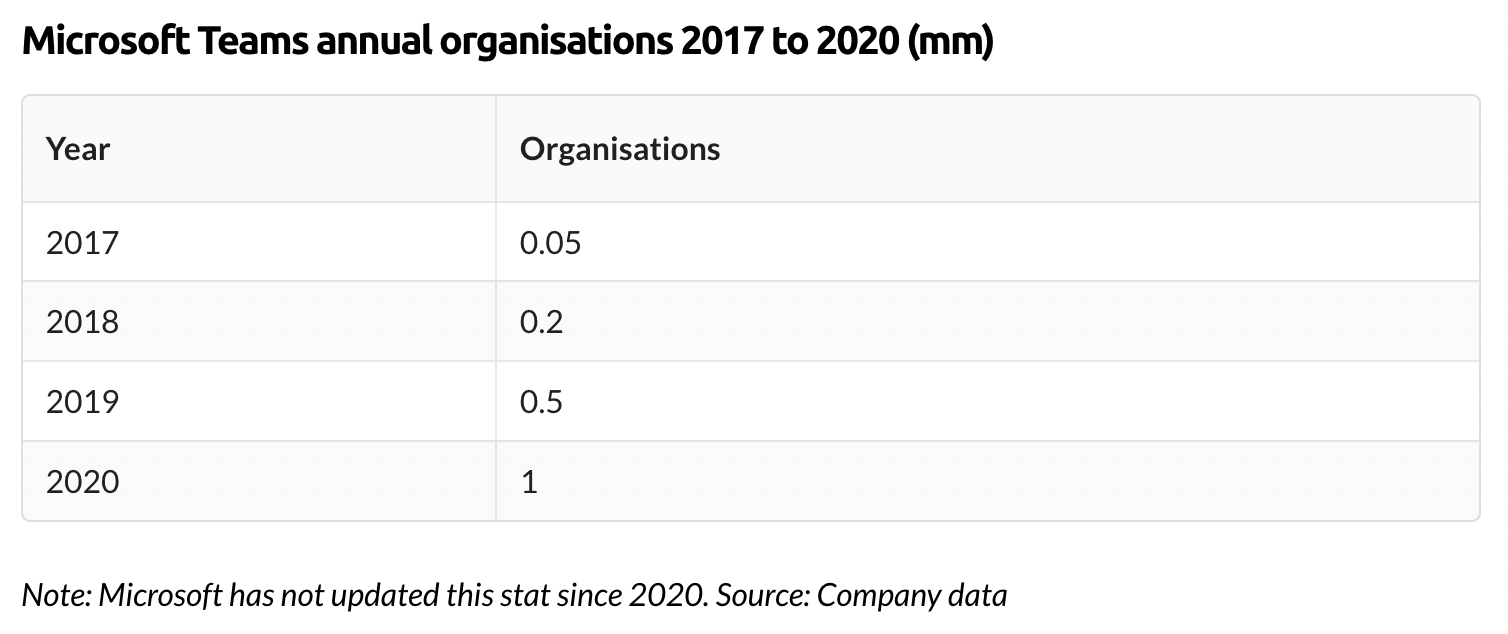
This is especially impressive because Microsoft Teams was used by only 500,000 organizations in 2019, meaning the number of organizations doubled in one year. While this is the most recent data released from Microsoft, it’s likely increasing as workplace trends favor remote work.
Due to the initial rivalry with Slack, Microsoft intended to buy Slack for $8 billion. However, the company then decided to utilize Skype instead. In 2017, Microsoft added all of the features planned for Skype into Teams.
For example, Microsoft shifted Classrooms to Teams in 2017 and discontinued Skype for Business. Since then, the company has been focusing on making Teams an all-in-one communications platform, adding integrations with other Microsoft products like Office 365.
11. Microsoft Teams went from 75 million daily active users in Q2 2020 to 115 million Daily Active Users in Q4 2020 alone (Source)
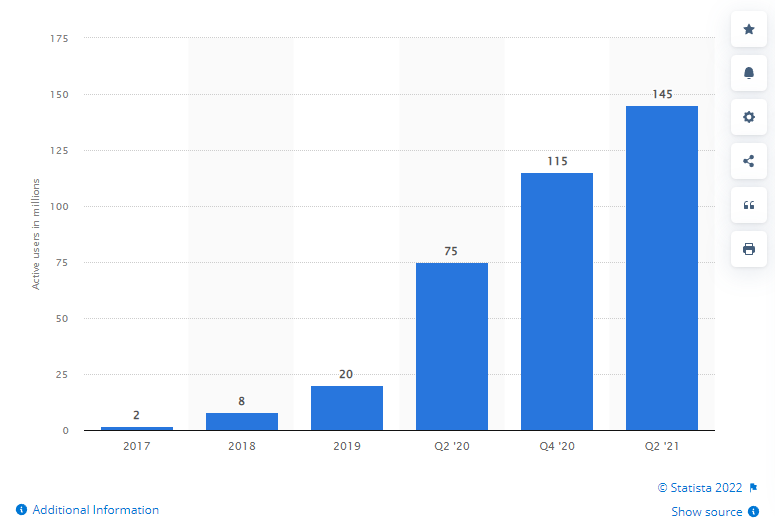
The coronavirus pandemic led to thousands of companies starting or broadening remote work, leading to a massive demand for a tool like Microsoft Teams.
In the first lockdown starting in Q2 2020, Microsoft Teams experienced the highest growth.
In July 2019, Microsoft Teams had 13 million users, and by April 2021 that number had jumped to 145 million monthly active users. That number soared to 270 million by the second quarter of 2022.
12. In March 2020 alone, Microsoft Teams witnessed a 1,000% increase in video calls (Microsoft 2020)

Image by DANIEL CONSTANTE on Shutterstock
At the start of the pandemic, 38% of all Microsoft Teams users in the U.S. used video during meetings. Meanwhile, Norway and the Netherlands had the highest percentage of video calls at 60%.
Compared to pre-pandemic numbers, people turn on video during Teams meetings twice as often today.
This has led Microsoft to implement new video-based features, such as custom backgrounds. The company also released a raise hand feature to allow participants a way to indicate that they need to say something.
13. Microsoft Office 365 saw a 20% increase in usage in 2020, leading to a total of 258 million users (Source)

Image by rafapress on Shutterstock
The boost came during the pandemic as people were forced to work remotely. And the usage of the Windows Virtual Desktop tool tripled in 2020.
Numerous major companies like Vodafone, Mastercard, and Autodesk started using Microsoft 365 as their productivity cloud. Coca-Cola went with a five-year, multi-cloud agreement to use Microsoft 365, Dynamics 365, and Azure.
Microsoft decided to expand Microsoft 365 Personal and Family, which had 39 million paid subscribers in 2020.
14. In 2022, Microsoft Office 365’s share of the productivity software market is 48.08% (Source)

Image by Tada Images on Shutterstock
Some of the most common Microsoft productivity apps and tools include:
- Teams
- OneNote
- One Calendar
- OneDrive
- Drawboard PDF
- SharePoint
- Whiteboard
The entire Microsoft Office Suite also comes under the productivity apps portfolio.
15. Over 70% of Fortune 500 companies had a Microsoft 365 license in 2020 (Source)
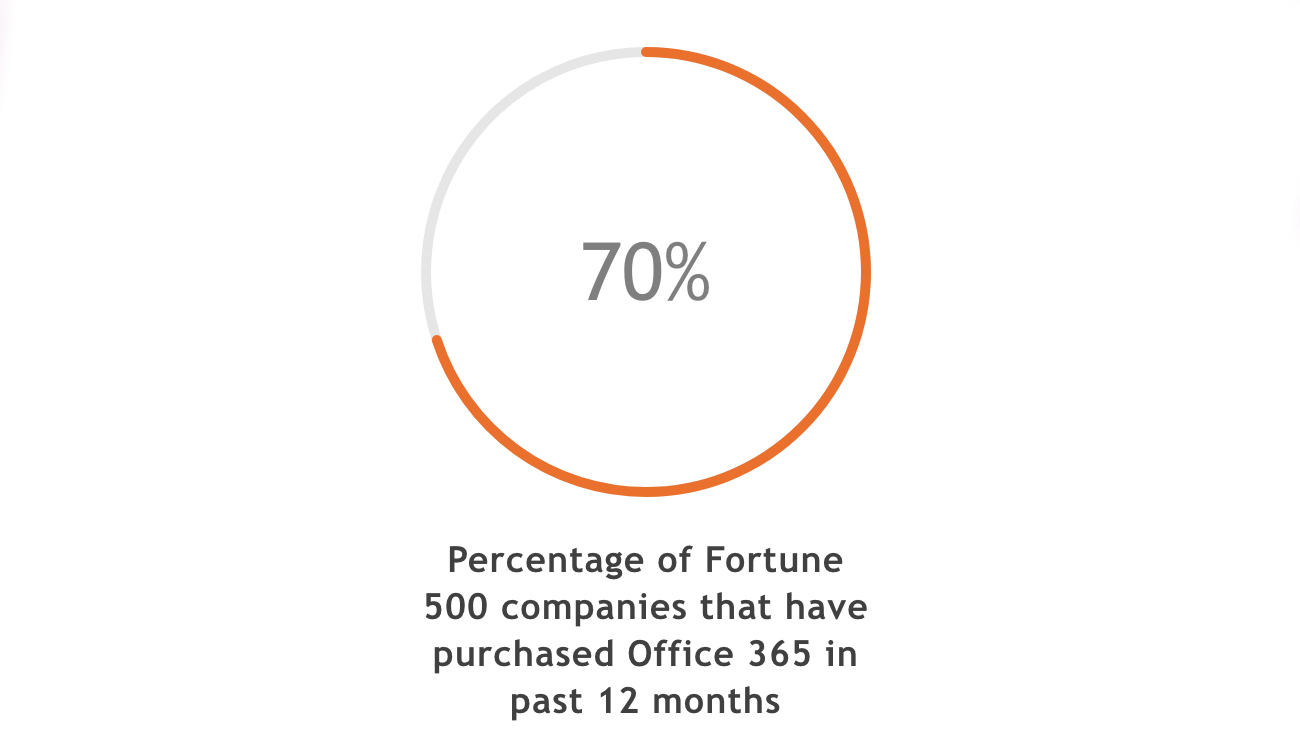
At the same time, over 90% of Fortune 500 firms used Microsoft Cloud, including GE, BMW, Toyota, Lufthansa, Samsung, BP, HSBC, Xerox, Asos, Heineken, Mazda, and Ford.
Of all the companies using Microsoft 365 in 2020, 61% were small businesses (with less than 50 employees. 24% were medium businesses (with up to 999 employees) and 15% were large businesses and enterprises (more than 1,000 employees).
Furthermore, 43% of all 365 customers were located in the US.
16. 85% of IT leaders using Microsoft 365 had data loss incidents related to email in 2021, while 85% of employees are sending more emails (Source)
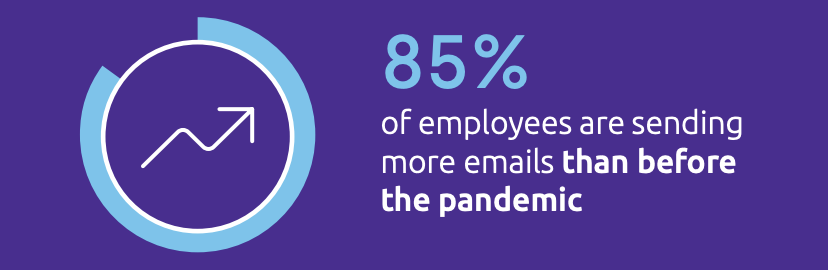
Image Source
Of the 85%, 24% was due to intentional exfiltration and 26% of incidents were caused by misdirected emails.
The likelihood of a data loss incident increases when employees are using a mobile device, according to 72% of IT leaders. They also believe that flexible and remote working habits increase the likelihood of data losses.
However, it’s also important to note that 85% of employees are sending more emails compared to before the pandemic. This increase in email volume increases the chances of data loss incidents due to the law of large numbers.
17. 67% of IT leaders who use Microsoft 365 reported an increase in data breaches due to remote work in 2021 (Source)

Meanwhile, only 32% of IT leaders whose organizations do not use Microsoft 365 reported increased data breaches.
64% of IT leaders in 2021 said that they experienced a data loss incident specifically via email since the first coronavirus pandemic lockdown in March 2020. In comparison, only 28% of organizations that don’t use Microsoft 365 suffered a data loss incident during that time.
Of all the organizations that have suffered data losses, about 92% reported negative impacts due to the breaches. These impacts included regulatory action, client churn, litigation, and the usage of internal resources to mitigate any relevant threats.
18. 42% of IT leaders believe that half of all data breach incidents will not be detected by Microsoft 365 (Source)
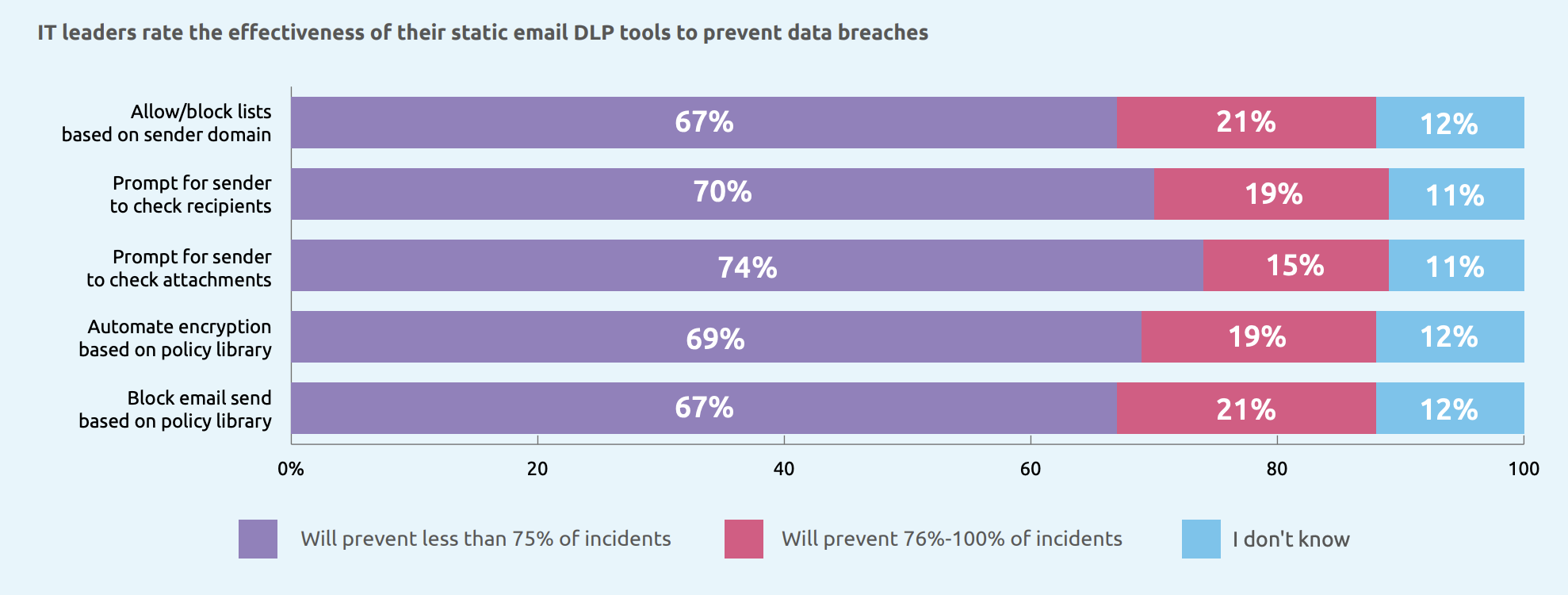
Since Microsoft 365’s native email data loss prevention (DLP) functionality uses static rules, this leaves a lot of room for error.
79% of IT leaders have utilized static email DLP rules, and 79% of them experienced difficulties with their use.
Of IT leaders surveyed, 1 in 5 believed that the tools in place prevent 76-100% of all incidents. Almost 74% of IT leaders believe that email DLP tools tend to be less than 75% effective.
Almost 5% of IT leaders have chosen to accept that a minimum of 25% of all data loss incidents will remain undetected.
19. The global average cost of a data breach is $4.35 million, while in the U.S. that number goes up to $9.44 million (Source)
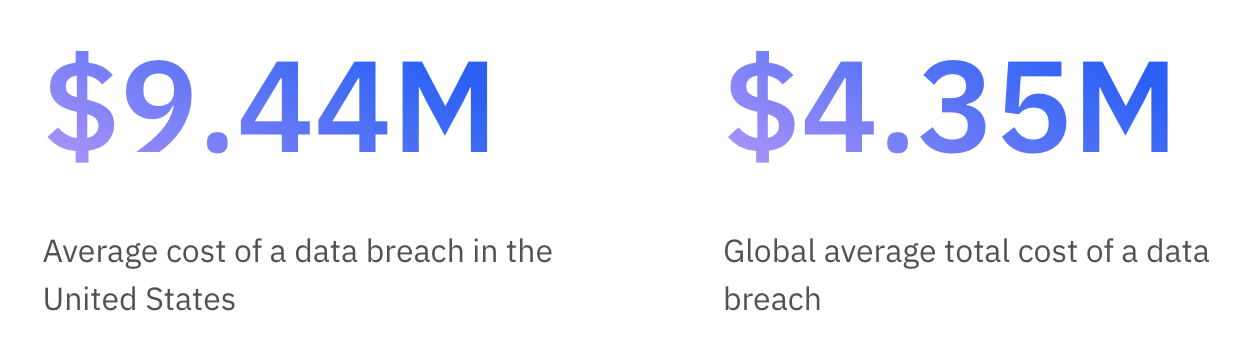
With Microsoft 365’s static DLP protocol, data breaches can cost companies hundreds of millions of dollars per year. More so for the healthcare industry, where a data breach costs an average of $10.10 million.
A data breach in the U.S. tends to cost twice as much as the global average. And 83% of organizations believe that data breaches are inevitable.
Of all organizations in the study, the companies that used AI and automation saved an average of $3 million more than companies that didn’t. They also had a 74-day shorter breach lifecycle compared to other companies.
20. 43% of IT leaders said they require continuous administrative overhead to maintain security (Source)

Image by TierneyMJ on Shutterstock
The survey by Egress also found that 38% of IT leaders had to change and downgrade their rules to make them more workable for their staff.
Static email DLP rules are unable to identify data breach incidents due to employee behavior. Static rules can allow you to send permissions on a policy basis and can enforce encryption.
However, the static email DLP rules can’t enforce specific rules such as sending an email to the wrong third party by accident. To have such specific rules, a complex set of rules needs to be enforced for each individual, leading to massive overhead.