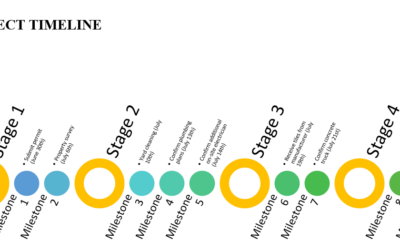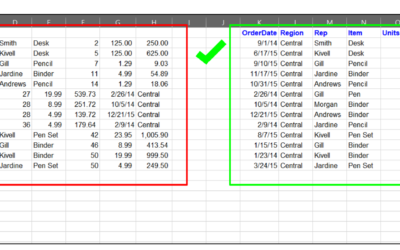ERP stands for Enterprise Resource Planning. It is software that helps companies manage various business activities, including accounting, human resources, inventory control, project management, supply chain management, and more.
The idea behind ERP is to provide a single platform where all these processes can be managed in an organized manner. It streamlines operations by providing automated solutions for common tasks such as data entry and report generation.
BENEFITS OF ERP MIGRATION and ERP SOLUTIONS
Businesses that use ERPs enjoy a number of advantages:
Improved Efficiency in Business Operations
ERPs provide an integrated system that connects all business processes, thereby eliminating duplication and improving efficiency.
Data silos are a common problem in businesses with multiple systems. ERPs eliminate this issue by providing a single source of truth for data. With everything stored in one place, it’s much easier to access and analyze key business information.
Streamlined Financial Management Processes
ERPs offer a single system for managing financial operations, such as invoicing, payments, and budgeting. This simplifies the accounting process by allowing users to enter data in one place and have it automatically updated across other departments.
Enhanced Collaboration and Organization-Wide Visibility
Because ERPs provide a centralized platform, information is more accessible and transparent across departments. This makes it easy for employees to collaborate. It is especially beneficial for remote teams, as they can access the same data and documents from any location.
ERPs also give an overview of business performance in real time. With visibility across all departments, it’s easy to identify areas that need improvements and exact changes accordingly.
Increased Data Security and Regulatory Compliance
ERPs employ tight security controls to ensure that data is kept safe and confidential. They also allow businesses to comply with industry regulations more easily, as all processes are monitored and tracked for compliance.
Reduced Costs Related to Technology Infrastructure and Training
By replacing multiple systems with a single ERP solution, businesses save money on hardware and software licenses.
Additionally, ERPs are easier to train employees on than traditional systems because they offer a standardized user interface across different modules. This reduces the time and cost of employee training and onboarding.

Implementing an ERP Solution for Your Business
Looking to adopt an ERP solution for your business? What about ERP Migration? Since there are many service providers available, you’ll need to consider a few key elements first before choosing. ERP Migration specialist or solutions provider.
1. Identify requirements for your organization’s needs.
Evaluating the company’s current requirements and goals is a logical first step. Consider factors like budget, business processes, number of users, integration requirements, support needs, and scalability. Knowing where your business stands on these fronts makes it easier to spot an ideal ERP solution.
2. Evaluate potential software solutions & vendors.
Once you understand your company’s requirements, it’s time to consider potential solutions and vendors. Research features offered by different software solutions and compare them with your organization’s needs. You can also read reviews online to get a better idea of the vendor’s customer service quality.
3. Conduct project planning & migration strategies.
One commonly overlooked aspect of selecting an ERP is mapping out implementation details. This includes determining the timeline, budgeting for hardware and software, training users on how to use the system, and setting up data migration strategies. Proper data migration is essential for business continuity and seamless transition.
What is Data Migration or ERP Migration?
Data migration is the process of transferring data from one system to another. It involves mapping, transforming, and consolidating data to ensure that all information can be successfully moved over. This process can be very time consuming and complex, depending on the size of a company’s existing database.
In most cases, it is best to use a third-party partner or service provider with experience in this type of project. The provider will typically handle everything from discovery and analysis through implementation, testing, training, and deployment.
Common Challenges Associated with ERP Solutions
As good as ERPs are for streamlining operations, they can also bring their own set of challenges. Some of the most common challenges associated with ERP solutions include:
- User adoption issues and change management challenges
ERP solutions can be complex and time-consuming to learn. To ensure successful implementation, users must receive proper training on the system. Business processes will definitely be disrupted during the transition, so it is important to onboard employees as soon as possible.
- High cost of implementation & maintenance
ERPs are generally more suited to mid-sized to large organizations as they come with high acquisition and maintenance costs. These costs can include licensing fees, customization, integration, and training.
- Data migration issues
Moving data from legacy systems with an ERP Migration system can be a challenge. ERP migration involves moving existing data into the new system and must be done accurately to avoid errors. Improper data migration can cause significant downtime and lost productivity.
- Legacy system interoperability problems
ERP solutions are designed to integrate with other software systems, but legacy systems may not be compatible. It is important to ensure that the new ERP system can communicate with existing legacy systems before committing to an implementation.
Get Expert Advice on ERP Solutions and ERP Migration
Choosing the right ERP is a critical decision, as this will have a huge impact on the success of your business. To ensure you make the right choice, it is best to get expert advice from experienced ERP consultants who can guide you through the process.
In addition to selecting an appropriate ERP system, you will need to create a sound migration plan as part of your implementation strategy. This should include steps for data migration, user training, and change management activities.
At ProsperSpark, we like to uncover opportunities for business growth. Our business analysis experts have the experience to ensure you make the right ERP choice for your needs. We can help you develop a comprehensive migration plan and provide support throughout the entire process.
Contact us today to learn more about our services.